one government center conference room reservation
To reserve a conference room at One Government Center, please read instructions below and click here.
To reserve a conference room, please follow the directions below.
Once you are on the calendar, navigate through the calendar dates first, then locate the conference room of your choice (click the information icon next to each room name to view the capacity) and select your preferred meeting time. Please see diagram below.
You will then be prompted to enter your meeting details. Input the required information to complete the booking form and confirm your booking (please note, only the 1st floor Large Conference Room may be rearranged to accommodate your meeting)
You will receive an email confirming your booking with information on how to adjust your meeting, if needed
You will also receive an email 24 hours prior to the reservation prompting you to check in or cancel the reservation if it is no longer needed.